zigbee
mosquitto mqtt broker
First, you need to have a MQTT broker installed:- sudo apt-get install mosquitto
sudo apt-get install mosquitto-clients - Check the configuration, default port is 1883:
sudo nano /etc/mosquitto/mosquitto.conf
- To test mqtt manually, execute in multiple terminals:
- sudo systemctl stop mosquitto.service
mosquitto -v
To observe mqtt in verbose mode. - mosquitto_sub -h localhost -t test -d
Subscribe to topic "test" - mosquitto_pub -h localhost -t test -m message
publish a message to the test topic
- sudo systemctl stop mosquitto.service
- Runs as a service:
sudo systemctl start mosquitto.service
- To automatically start the mosquitto at boot time, do:
sudo systemctl enable mosquitto.service
sudo systemctl start mosquitto.service
sudo systemctl status mosquitto.service
zigbee2mqtt
I followed the zigbee2mqtt/installation:
- Identify your device:
ls -l /dev/serial/by-id/usb-ITead_Sonoff_Zigbee_3.0_USB_Dongle_Plus_4e233f7bf112ec119ba823c7bd930c07-if00-port0 -> ../../ttyUSB0
ls -l /dev/ttyUSB0crw-rw---- 1 root dialout 188, 0 May 8 12:33 /dev/ttyUSB0
- Install zigbee2mqtt:
sudo apt-get install -y nodejs npm git make g++ gcc
git clone --branch 1.27.2 https://github.com/Koenkk/zigbee2mqtt.git
sudo mv zigbee2mqtt /opt/zigbee2mqtt
cd /opt/zigbee2mqtt
npm ci - Edit the configuration, the port number needs to be different to your standard web server (80):
nano /opt/zigbee2mqtt/data/configuration.yaml# allow new devices to join permit_join: true mqtt: base_topic: zigbee2mqtt server: "mqtt://localhost" #user: EnergyManager #password: geheim serial: port: /dev/ttyUSB0 frontend: port: 65090 host: 0.0.0.0
- Start zigbee2mqtt:
cd /opt/zigbee2mqtt && npm start
If everything works fine, you should see your GUI in your browser:
http://localhost:65090 - Create a deamon to automatically run zigbee:
sudo nano /etc/systemd/system/zigbee2mqtt.service[Unit] Description=zigbee2mqtt After=network.target [Service] ExecStart=/usr/bin/npm start WorkingDirectory=/opt/zigbee2mqtt StandardOutput=inherit StandardError=inherit Restart=always RestartSec=10s User=pi_orAnyOther [Install] WantedBy=multi-user.target
sudo systemctl start zigbee2mqtt
systemctl status zigbee2mqtt.service - To run it automatically after boot:
sudo systemctl enable zigbee2mqtt.service
After reboot stay patient for 1 min to have zigbee operational.
Aquara temperature & humidity sensor
- Open the GUI at http://localhost:65090 ,
the list of devices will be empty on first hand, but shortly after press of the tiny button on top of the Aqara Temperature and humidity sensor, it will connect in multiple iterations and the initial values will converge to realistic ones... - Once the device is coupled, it will show up with its "friendly name", something like 0x00158d000800d277 and if you click on this device and change to tab "Exposes", you will see that it offers i.e. the signal temperature .
You may set the "friendly name" to something realy matching your preferences. - Given that mosquitto service is running, subscribe to the sensor:
mosquitto_sub -h localhost -t zigbee2mqtt/0x00158d000800d277
you receive a SUBACK, but no temperature value for now. Either you need to stay patient, or you press the button on top of the sensor and receive:{"battery":100,"humidity":47.4,"linkquality":127,"pressure":1001,"temperature":26.24,"voltage":3175}
Python interface
import os.path import queue from paho.mqtt import client as mqtt_client import json import time import threading q = queue.Queue() #queue for data exchange mqtt_connect=False def on_connect(client, userdata, flags, rc): if rc == 0: if True: #debug print("Connection to broker successfull") global mqtt_connect mqtt_connect = True else: print("Connection to broker failed") def on_message(client, userdata, message): """ Callback function for MQTT client, feeds all received messages into the queue. """ global q #queue for data exchange if False: #if True: #debug print("message received " ,str(message.payload.decode("utf-8"))) print("message topic=",message.topic) print("message qos=",message.qos) print("message retain flag=",message.retain) q.put(message) def fillQueue(): """ For testing purpose only, fill the queue by some meaningfull values """ global q msg = {} now = datetime.now() msg["today"] = now.strftime("%Y-%m-%d") msg["hour"] = now.strftime("%H") msg["minutes"] = now.strftime("%M") msg["seconds"] = now.strftime("%S") q.put(msg) class HvcMqtt: def __init__(self, debug=False): """ Initialize and configure the MQTT client, put all sensors into the dictionary. """ global q self.debug = debug self.logPath = "./LogDir/" #self.q = queue.Queue() self.broker ="localhost" #alternatively use IP = 192.168.178.39 self.port = 1883 self.topic = "zigbee2mqtt/" #compose list of sensors here: self.sensor = {} self.sensor["S01"] = "S01" self.sensor["S02"] = "S02" self.sensor["S03"] = "S03" self.sensor["S04"] = "S04" self.sensor["S05"] = "S05" self.sensor["S06"] = "S06" self.sensor["S07"] = "S07" self.sensor["S08"] = "S08" self.sensor["S09"] = "S09" self.sensor["S10"] = "S10" self.vars = ["T", "phi", "p"] for v in self.vars: self.actual[v] = {} self.last[v] = {} for s in self.sensor: self.actual[v][s]=-999 self.last[v][s]=-999 self.state[s]=-1 def subscribe2MQTT(self): """ Create MQTT client and subscribe it to sensorIDs """ global mqtt_connect mqtt_topic = [] mqtt_topic.append( ("zigbee2mqtt/bridge/request/networkmap",0) ) #read Zigbee map for i,s in enumerate(self.sensor): thisTopic = self.topic + self.sensor[s] mqtt_topic.append( (thisTopic,0) ) #QOS=0 if self.debug: print("creating new instance") client = mqtt_client.Client("TemperatureSensors") #attach function to callback client.on_connect= on_connect #attach function to callback client.on_message= on_message if self.debug: print("connecting to broker:", self.broker) client.connect(self.broker, self.port) client.loop_start() #Wait for connection while mqtt_connect != True: if self.debug: print("waiting for mqtt ....") time.sleep(0.1) if self.debug: print("Subscribing to sensor topics", mqtt_topic) client.subscribe(mqtt_topic) def initialize(self): """ create MQTT clients, subscribe to sensors, keep listening """ if self.debug: print("initialize MQTT listener") worker = threading.Thread( target=self.subscribe2MQTT() ) worker.setDaemon(True) worker.start() return def genZigbeeMap(self): client = mqtt_client.Client("ZigbeeMap") client.connect(self.broker, self.port) #mqtt_topic = "zigbee2mqtt/bridge/networkmap/graphviz" mqtt_topic = "zigbee2mqtt/bridge/request/networkmap" message = "{'type': 'graphviz', 'routes': False}" # -C 1 >${file}routes.dot & client.publish(mqtt_topic,message) #receive and process sensor values def processQueue(self): """ Process values in queue, message.topic indicates the sensor received message.payloud is binary and needs to be decoded. The resulting string is a json object, that needs to be converted to dictionary """ global q while not q.empty(): message = q.get() if message is None: continue try: topic = message.topic msgStr = message.payload.decode("utf-8") data = json.loads(msgStr) sensorID = topic[topic.find("/")+1:] if self.debug: print("data received from queue:") print(sensorID) print("data",data) for s in self.sensor: if self.sensor[s] == str(sensorID): thisSensor = s #update values for thisSensor self.actual["T"][thisSensor] = data["temperature"] self.actual["p"][thisSensor] = data["pressure"] self.actual["phi"][thisSensor] = data["humidity"] self.state[thisSensor] = data["battery"] except: if self.debug: print("message from queue:",message) continue return self.actual, self.state def writeLog(self, today, hour, minute, epsilon=1E-3): """ On change, append values to logfiles. Since different variables do not change synchronously, split logfiles to type of variables, in case of pressure, the mean of all sensors might be sufficient? """ #check for updated values anyChange = False change = {} for v in self.vars: change[v] = False for s in self.sensor: evalChange = (self.actual[v][s]-self.last[v][s]) / self.last[v][s] if abs(evalChange) > epsilon: change[v] = True self.last[v][s] = self.actual[v][s] if self.debug: print(v,"changed?\t",change[v]) #in case of change, write to log file = self.logPath + today for v in self.vars: if change[v]: anyChange = True thisFile = file + "_" + v + ".dat" if os.path.exists(thisFile): #append to file fp = open(thisFile, 'a', encoding='utf-8') else: #create file with header fp = open(thisFile, 'w', encoding='utf-8') myStr = " #" for s in self.sensor: myStr = myStr + "\t" + s fp.write(myStr+"\n") myStr = hour +":"+ minute for s in self.sensor: myStr = myStr + "\t" + '{0:5.2f}'.format(self.actual[v][s]) fp.write(myStr+"\n") fp.close() return anyChange #persistant data structures HvcMqtt.actual = {} HvcMqtt.last = {} HvcMqtt.state = {} if __name__ == "__main__": """ Testing the threads, queue and MQTT. Put some equivalent to you main programm. """ from datetime import datetime myMqtt = HvcMqtt(True) myMqtt.initialize() #subscribe to Zigbee map #threading.Thread( #myMqtt.readZigbeeMap() #generate Zigbee map print("generate Zigbee map") myMqtt.genZigbeeMap() #exit() def secondContainer(): #fillQueue() #for testing purpose only: return def minuteContainer(myMqtt): now = datetime.now() today = now.strftime("%Y-%m-%d") hour = now.strftime("%H") minute = now.strftime("%M") vars, state = myMqtt.processQueue() #safe to logfile or control something... myMqtt.writeLog(today, hour, minute) print(str(hour)+":"+str(minute), vars["T"], vars["phi"], vars["p"], state) return secCount = 0 def mainLoop(): global secCount secCount= secCount+1 #call itself to loop forever, each 1 second threading.Timer(1, mainLoop).start() secondContainer() if secCount >= 60: # each 60 sec secCount = 0 minuteContainer(myMqtt) mainLoop()
Trouble Shooting
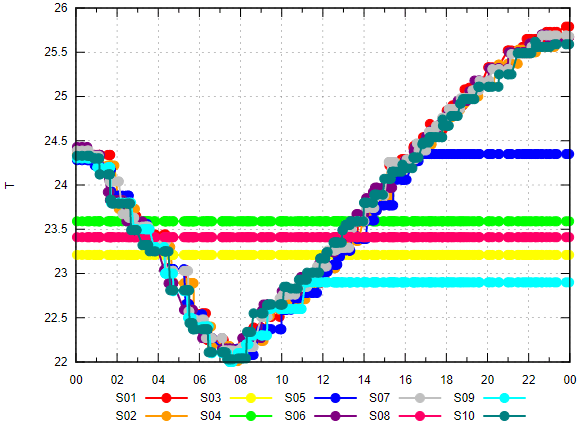 Initially, I put all 10 Aqara Temperature and humidity sensors on a table to test the sensor signals behave the same.
Initially, I put all 10 Aqara Temperature and humidity sensors on a table to test the sensor signals behave the same.
Then, to tidy up, I put them all in a box. Having them this close, I observed, that one sensor after the other got frozen.
Likewise, if sensors get stuck, check their signal quality and ensure to have 2 digit values by re-locating them.
If no data was received from some sensor, it may be marked "offline" by the broker. If this happens, enable "Permit join (All)" and push the tiny button on the sensor to wake it up and let it re-join your network.